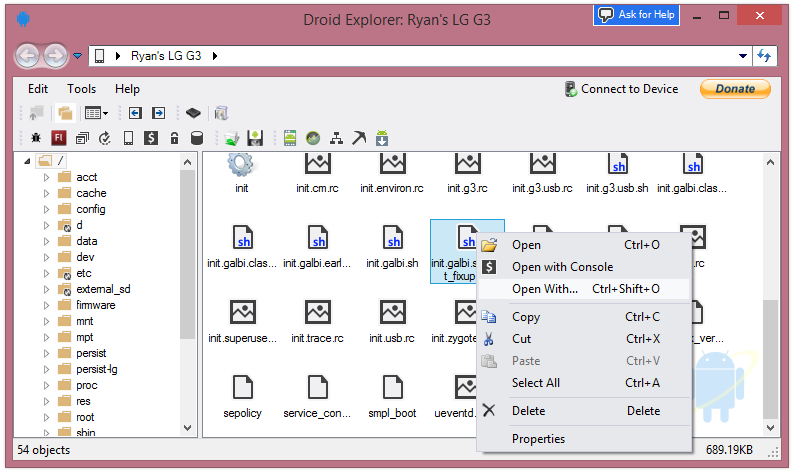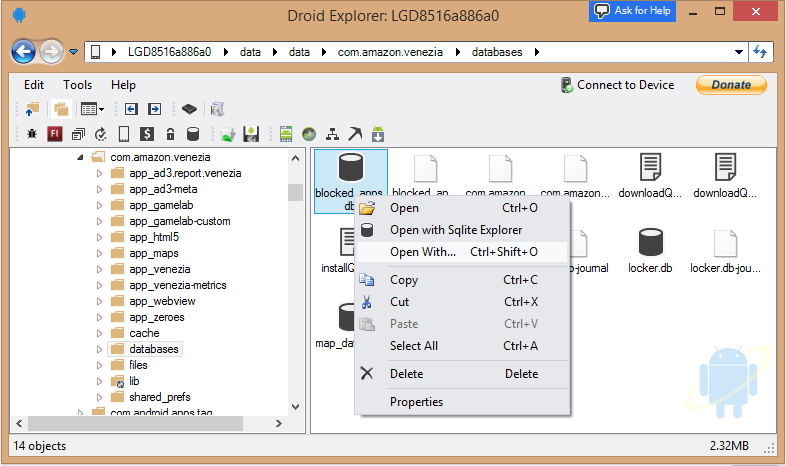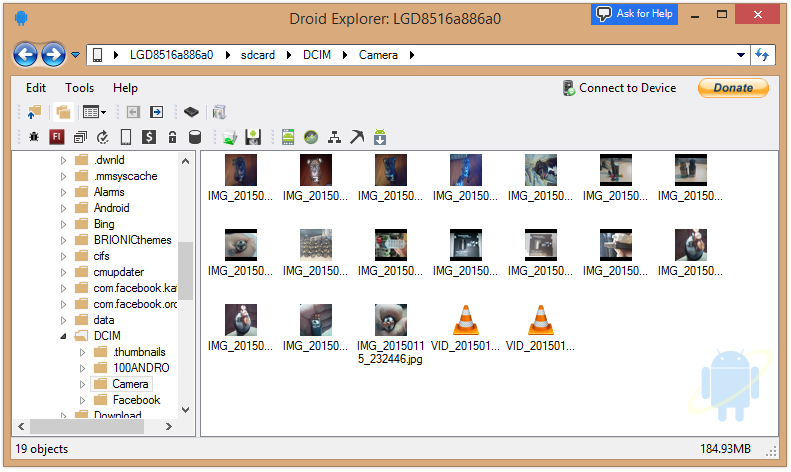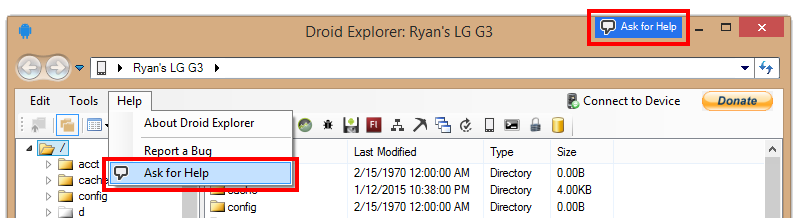I've been working on some updates to Droid Explorer (which will probably get a name change with the next release).
These updates include:
- Being able to connect to devices via TCP/IP.
- A new Shell Console (which is much needed as the old one is very buggy and only works on a few devices correctly, or at all) that has full color processing.
- A new layout for the Device Selection dialog. Less clutter, more information.
- An updated debug console
- An updated logcat console.



Effective immediately, I will be monitoring a tag [DroidExplorer] over on Android Enthusiasts Stack Exchange for non-bug related support. If it is an actual bug, it should be created as a bug, if you are just having an issue, or a question, then you can ask it over on Android Enthusiasts.
Finally, I am considering moving the source code to Github. If I do decide to move it, releases will probably still stay on CodePlex, at least for the time being. They have a good api that is already built in to my build scripts so I can easily publish new releases.
Some of the reasons I may be moving:
- It seems that Microsoft has abandoned CodePlex.
- The blog hasn't been updated in over a year.
- Performance of the site has decreased.
- Analytics have been having issues since October. And I have attempted to contact the CodePlex team, via Email and Twitter, without a response.
Until then, you can get the latest version from the Droid Explorer project page.