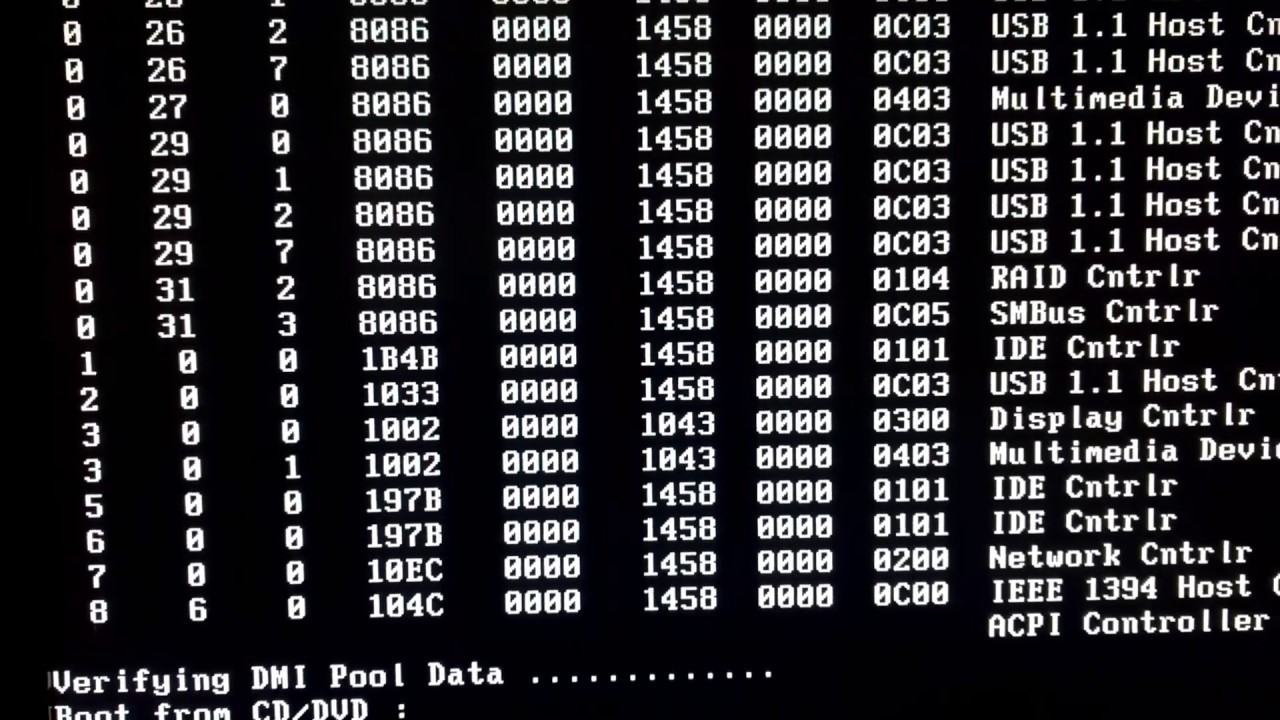After updating to Windows Insider 17017, I rebooted. Once I did, I got stuck in a GSOD/BSOD boot loop. See the loop in this video:
After some time looking around and such, I found that I needed to copy the volsnap.sys file from the Windows.old folder to the current Windows folder.
Here are the steps I took:
- Downloaded the Windows Media Creation Tool.
- Booted off the USB created above.
- Went into the Recovery tools for the system and opened the command console
move c:\Windows\System32\drivers\volsnap.sys c:\Windows\System32\drivers\volsnap.bkpcopy c:\Windows.old\Windows\System32\drivers\volsnap.sys c:\Windows\System32\drivers\volsnap.sys- reboot
System then booted up with no problem.