I have gotten a few more key parts of the Managed Android Debug Bridge done. The SyncService has some important methods completed. I have been able to successfully pull a single file from a device, and push a single file to a device. Still not working is the ability to push and pull multiple files, but that is next.
Even though this is a port of the DDMS library, I have taken it upon myself to make some needed changes to some components. For example, when pulling a file, here is the original ddmslib code:
public SyncResult pullFile(String remoteFilepath, String localFilename, ISyncProgressMonitor monitor) {
monitor.start(0);
//TODO: use the {@link FileListingService} to get the file size.
SyncResult result = doPullFile(remoteFilepath, localFilename, monitor);
monitor.stop();
return result;
}Notice the “TODO”, this means that when this method is used to pull a file, there is no “notifications” to the ISyncProgressMonitor since the total bytes is set to 0 in the monitor.start. I took the 5 minutes to actually write the method in the FileListingService that can take a string path, and find the FileEntry object, or it will throw a FileNotFoundException. Once we have the FileEntry, we can determine how much data is going to be transfered. Here is the same method, but in MADB.
public SyncResult PullFile ( String remoteFilepath, String localFilename, ISyncProgressMonitor monitor ) {
if ( monitor == null ) {
throw new ArgumentNullException ( "monitor", "Monitor cannot be null" );
}
long totalWork = 0;
try {
FileListingService fls = new FileListingService ( this.Device );
FileEntry remoteFileEntry = fls.FindEntry ( remoteFilepath );
totalWork = remoteFileEntry.Size;
} catch ( FileNotFoundException ffe ) {
Console.WriteLine ( ffe.ToString ( ) );
Log.w ( "ddms", ffe );
}
monitor.Start ( totalWork );
SyncResult result = DoPullFile ( remoteFilepath, localFilename, monitor );
monitor.Stop ( );
return result;
}If it fails to find the FileEntry, then it continues on just like the original does. Here is the FindFileEntry method in the FileListingService.
public FileEntry FindFileEntry ( String path ) {
String[] entriesString = path.Split ( new char[] { LinuxPath.DirectorySeparatorChar }, StringSplitOptions.RemoveEmptyEntries );
FileEntry current = this.Root;
foreach ( var pathItem in entriesString ) {
FileEntry[] entries = GetChildren ( current, true, null );
foreach ( var e in entries ) {
if ( String.Compare ( e.Name, pathItem, false ) == 0 ) {
current = e;
continue;
}
}
}
if ( String.Compare ( current.FullPath, path, false ) == 0 ) {
Console.WriteLine ( "returning: {0}", current.FullPath );
return current;
} else {
throw new FileNotFoundException ( String.Format ( "Unable to locate {0}", path ) );
}
}Another thing that I thought should be modified was the Regex used for the FileListingService. In the original version, it only supports the stock Android ls command. I have modified it to support the stock ls, plus it supports busybox ls as well. This was a selfish act, since it helps me closer to my goal of not requiring busybox in order for Droid Explorer to work.
![device1before[1] device1before[1]](https://blogger.googleusercontent.com/img/b/R29vZ2xl/AVvXsEigVoJ_L7N4kBlglbBRiJ6_eUNFXAf6Mx1UJ5YlDk4ffonqbG4allCGF1xBiKD2VeUu3NeKKhn0IbOG7Ui4I4SsNrFpoMNihLk7QAbK7zoXHYBz63FX3cQtHMCN1K1B50L5_QxaH-snuu2f/?imgmax=800)
![device1[1] device1[1]](https://blogger.googleusercontent.com/img/b/R29vZ2xl/AVvXsEi7EFpM3HEA-lUxm1wYx6BYPOqb7SxMSqs0T9ZwRoDq0SgRZirmn-ppgEv1pFe-WWYnnjgy7IxlwZ1RYYtBTd_7bc61RTwMna2gYqb-zM6svbEMBuVbNyLZyORbb4d6fwyBJY14eufjZBNK/?imgmax=800)
![device3[1] device3[1]](https://blogger.googleusercontent.com/img/b/R29vZ2xl/AVvXsEjWzFde2_An5ng50eimZobDkjd-3hZZzoqgTwVP-1MRMCKCv_dwUYOewD1dO2lS8isb8PGHbANZGPdq9yfFHIPhCfmvy6Ob5eWlWYG80srvgTE7S9le8nkbDB93WZAcWY1zXhxlNsZYkc5T/?imgmax=800)
![device2[1] device2[1]](https://blogger.googleusercontent.com/img/b/R29vZ2xl/AVvXsEhYSMpKOn_1G7nibezwpYWc7DqnhIjhaw96KyrsjcCg2QbTiK4K-S6NiWsr6tsW1vpUk7sJnbh5KJWOBVLzwtzOFeMlSlrrm45b6YeHzykeSxd5-d1y4zs-h8jIWpWamHHBjmSlSZ11iI29/?imgmax=800)
![device4[1] device4[1]](https://blogger.googleusercontent.com/img/b/R29vZ2xl/AVvXsEiGFBaXHwPED0bMrQ2m_h7ffTycbia3Y-hHAyTXlgkzdRoKDJef9EmTZ1Az4o5uGpXoWe90Gv8Nt9GTgjvq3YfcK4hh7G5ayjZ4RI2FoUd8IA8Uu5GewpXFU83Vf4b_zC3n6eh1VbMl-2TY/?imgmax=800)
![device5[1] device5[1]](https://blogger.googleusercontent.com/img/b/R29vZ2xl/AVvXsEhTmYCE4jdOepdmdBDF8wKGL3X-X2Id9KCLsBY_ny1C7GT7VDIliBX7z-x4pYxGK41nnyXxwNeHSHLavDGgicBiyLvpTBAhVWJ1DeiYZncuJ6Xh4oLwbyiHG5W12BLSRaFBK37arJzSggQW/?imgmax=800)
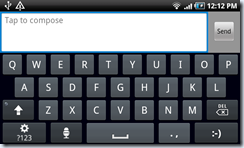
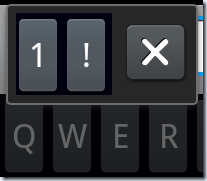


![residentevil-hazel[1] residentevil-hazel[1]](https://blogger.googleusercontent.com/img/b/R29vZ2xl/AVvXsEiD_BxOUZ5FBLOgXmBNEyJlQgnnQ5y3qQ2YM8eOSmScIIAD83DsvDhYSjl5T7BePMJcmWTaXa9zgJhI1xThCpuZ_FeR1Lk_P_A8-AeuYB7x6epgWgaIkYiR140bt0aMlMywiGBjLzlsXck4/?imgmax=800)
![residentevil-hazel-logo[1] residentevil-hazel-logo[1]](https://blogger.googleusercontent.com/img/b/R29vZ2xl/AVvXsEhOHsTlRzZmsOzKlZIKRo_w5SoiNmHRoz-Tjs9mC5TJziNoWRGs21sHdf5QGviDaY0vK_t_dACMycc4VNNPRjk_x5R4EZsNNHG3giV2njbcs_kLDg9P5B4rHjsIa8RfKJICqquIlVczqKd-/?imgmax=800)
![residentevil-blue[1] residentevil-blue[1]](https://blogger.googleusercontent.com/img/b/R29vZ2xl/AVvXsEjRNXpSNjPowfM310WsPcq-JWEiZdrRgE8Ndv6YAZ44Opm4swyvjm94XTPBtswD30tyvEDzwTcwWEUt3NYiGu_Uw7Sx_voTPoabl2Wdjilkr4irj6mPYMVK_4TkA1rhbshqzRfMX4u5myw_/?imgmax=800)
![residentevil-red[1] residentevil-red[1]](https://blogger.googleusercontent.com/img/b/R29vZ2xl/AVvXsEgR5tOF5T_im8aRq9Vllz9cb78VL9SbRot31qy9H12b_dNhRFFf4kUzCkJL5Za5sgjV2Qkn1n6yLHi9LLnmo7iMMXW-utiuWyE5oueqkLR3qAetEYEmiaicK8m-62fRr4ygjuDu2Qpwn2E6/?imgmax=800)

 SMS Backup
SMS Backup





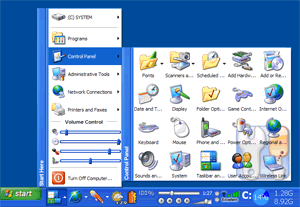
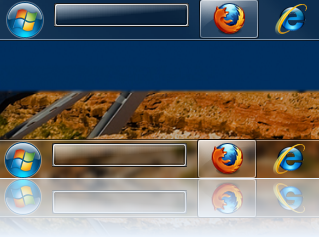
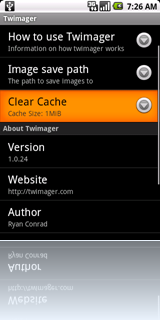




![chart[1] chart[1]](https://blogger.googleusercontent.com/img/b/R29vZ2xl/AVvXsEjpEYnS4vPUoJf-MNJfvrt5_yPtRzm7aniNgmZ4RTlO28UeEiGzMeg3Vpqm1785IV8jYf7XWvloFoAvRvSjcmbBg7QaUzm2rBd2jEx3wu5nJfYCbg6F9yeZ8P3o5220F3oJgxfpBwvYl5Ks/?imgmax=800)




 Droid Explorer is the first entry submitted to the
Droid Explorer is the first entry submitted to the 


