This is a pretty big release for being a maintenance release. There are some bug fixes and a couple new features.
New Features:
Sqlite files are now edited using Sqlite Browser. This tool is far more stable, and advanced than the tool that was included before in Droid Explorer. The way this tool works, the database that you want to query/modify will be copied to your PC. You can query or modify the data. Once you close the Sqlite Browser, it will ask you if you want to push the changes back to the device.

ScreenCast is now called Screen Monitor and now uses a fork of Android Screen Monitor. The fork just removes the need to have the user select the device, since Droid Explorer already knows the device.

Screen Capture: This allow you to record your device screen for up to 3 minutes.
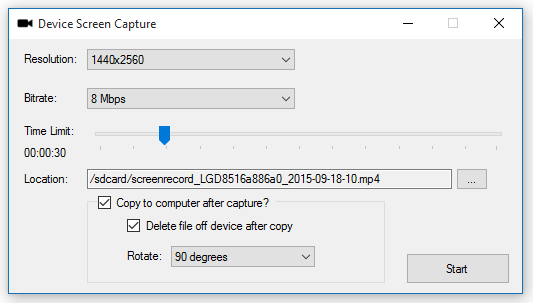
Rotation is done when you copy the video to the PC. This uses FFMpeg to do the rotation.
Changelog:
- Fixed the install apk shortcut to default to install. [workitem:17512]
- Added screen capture functionality. The Plugin will show up if the connected device supports screen capture. [workitem:17417]
- Tweaked the SaveFileDialog, OpenFileDialog, & FileDialog to better support an 'initial directory'.
- Tweaked the way the plugin toolstrips are created to hopefully support reloading when connecting to another device.
- Fixed launching screenshot from the shortcut or jumplist item. [workitem:17416]
- Replaced the JNLP with a more active developed androidscreencast and launch a jar file directly.
- Changed the window of the ScreenRecorder to be fixed.
- Updated the InstallDialog to make use of the PluginHost which provides device and other information.
- Fixed the regex for checking if an app was installed successfully and fixed the regex for getting the permissions
- Fixed the device backup so it launches correctly from the shortcut.
- Added Sqlite Browser to replace the feature lacking sqlite explorer that was part of this project. See http://sqlitebrowser.org/ for info on Sqlite Browser.
- TransferDialog now usable by plugins. [workitem:17521]
- Consolidation of some string resources in to the Global App Resources
- Default the file name when saving a screenshot to be 'screenshot-{yyyy-MM-dd-hhmmss}.png' [workitem:17516]
- All PluginForms now require IPluginHost to be passed in.
- Updated image resources for the screenshot plugin
- added toolbar item to screenshot to "edit in default application"
- removed SqliteEditForm since it isn't used any more.
- fixed the saving size of the screenshot. It will save as the original source size [workitem:17517]
- Added ability to rotate screen capture video 90/180/270 degrees when copying to pc. uses ffmpeg to rotate video. [workitem:17519]
- Added option to delete capture file after copy to pc [workitem:17525]
- set a default filename on '/sdcard/' for screen capture [workitem:17523]
- Changed when disconnected from device that the 'connect to device' button is not disabled. [workitem:17528]
- Fixed crash when the monitor service is not running and you disconnect from the device because the ADB daemon shuts down and status cannot be retrieved.
- Added link to WiFi ADB app on the remote connect dialog. This will help people enable wifi adb. [workitem:17533]
- Added method to IPlugin interface to initialize the plugin. This can be used to set up files on the device before the plugin executes.
- Removed androidscreencast, switched to using android screen monitor fork (https://github.com/camalot/android-screen-monitor). The fork allows the device ID to be passed as an argument. This way the user does not have to select the device again.
- Changed the call to launch the jar for screen monitor to call "java.exe", before it was just "java" and that was causing issues. [workitem:17531]
- Added more logging during initialization to help with debugging start up issues. [workitem:17527]
- Set the toolstrip renderer on screenshot plugin to be the same that is used elsewhere.
- Added functions for Forward & Reverse to be used with the port manager
- Added option to restart ADB server on the connection dialog



