 I have voiced my opinions a couple of times about the use of Ad Blocking tools on android devices and how they are a form of Piracy. I am a software developer by trade and I write software to make money. Any software that I release is written in my “spare time”, which is limited, having 3 children between 12 and 17. I do not write software strictly for fun, but I do usually enjoy doing it.
I have voiced my opinions a couple of times about the use of Ad Blocking tools on android devices and how they are a form of Piracy. I am a software developer by trade and I write software to make money. Any software that I release is written in my “spare time”, which is limited, having 3 children between 12 and 17. I do not write software strictly for fun, but I do usually enjoy doing it.
Initially, when the Android Market launched, there was no way for developers to sell their applications. They had to be free. Over time, Google implemented solutions to allow developers to charge for their applications. A lot of developers still offer a free version, that is usually limited in functionality or ad-supported. The key word that is “Ad-Supported”. This means the developer is putting the application on the Android Market at zero monetary cost to the user, but still is looking to generate some revenue from the application via advertising. Users were “spoiled” by the early days of the Android Market. When developers started charging for applications twitter and other social media outputs were populated with complaints about having to pay $0.99USD for an application.
Let’s take a little look at the most common price point of an application, $0.99USD. That is cheaper then a bottle of soda pop, cup of coffee, a McDonalds McChicken and even a candy bar. The minimum wage, in the state of Illinois, is $8.25 per hour, so a person working a place like McDonalds, makes at least that to make your McChicken. Now, myself, when I freelance for a client, I charge $90.00USD per hour, minimum. So if I sell my application for $0.99USD, and it takes me 20 hours of development, testing, etc, to build and release the application (which it could really take a lot more, depending on the application), I would have to sell ~2609 licenses of the software title before I actually started to make a “profit” from the application. Why ~2609, when 90 * 20 = 1800 and 1800 / 0.99 = ~1818? Well, of that $0.99USD, Google takes $0.30USD off the top, so I am only making $0.69USD for each license sold. If the application is free, the ROI from advertising, usually, is a lot lower, unless you have a “hit” application that sees millions of downloads. But it does still generate some revenue for the developer.
Just the other day, I received an email from a user of one of my applications that I check for software on the Android device that is know to “block ads”. He voiced how he was upset that I would actually stop my application from being usable if there is “ad blocking” software installed on the device.
I just wanted to email you to let you know how much I loved the application. I tried it out after freezing [ad blocking app] just so I could give it a try. I REALLY wanted to buy this app but I really couldn't justify buying it from a developer who tells me what I can and cant run on my device. This goes against the whole spirit of android. I'm sorry that I will not be able to purchase your product at this time and will have to go with other solution even if it is less advanced. If you ever decide to change your app so people can try it freely without having to uninstall other programs I would be more than glad to buy it.
One of the key statements in that email that caught my attention is “This goes against the whole spirit of android.”. Is the spirit of Android to steal or does this person mean because Android is open source that he should be able to block my ads? Let me point out, just because something is open source, doesn’t mean it is free, or that everything associated with it is free. Just because Android is open source, do you think that Google just lets the phone manufactures and the mobile carriers have the “with Google” apps like the Android Market, Gmail, YouTube, etc. for Free? I can tell you, with 100% certainty, they do not. Those applications, and the “with Google” are licensed to the manufacturers/carriers, for a fee. Another example is MySql, an open source database engine, they have “Enterprise” versions that range from $2,000.00USD to $10,000.00USD, per server, per year. So just because something is open source doesn’t mean that it is Free. Also, just because Android is open source, does not mean the software that developers write for the platform are also open source or Free.
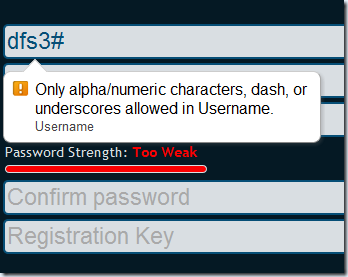



 A friend of mine liked the idea of the
A friend of mine liked the idea of the ![album[4] album[4]](https://blogger.googleusercontent.com/img/b/R29vZ2xl/AVvXsEh19kf4a__RMn83jAn19o6tiXf6Q5lfcXqEYCun3hm1QPTqdqfZdP0KhHVyP0kc4gz-t0urCS-6CTnp0LvH1XFhqB_-9ZwOkRLBxR-I2C5-WzY849jA1qMnwQIIatYRiHnL0NkPA_L2hmXo/?imgmax=800)

![InlineRepresentation2c1e7a5c-b931-43ad-ab11-d27038087c3b[2] InlineRepresentation2c1e7a5c-b931-43ad-ab11-d27038087c3b[2]](https://blogger.googleusercontent.com/img/b/R29vZ2xl/AVvXsEhT0_YMOLQ-A7E6d9Mod9GUGKxTtWZ1pFCs3MdXbl2YuvacGhvbBDC3ED21TvILm0DT66rAUbjBeMSe0AKr1tbT9ff0JT-3uIKXpEE8Th82zgJEU0VbA27X2foaDELLikwcjz7le1zxeCXg/?imgmax=800)



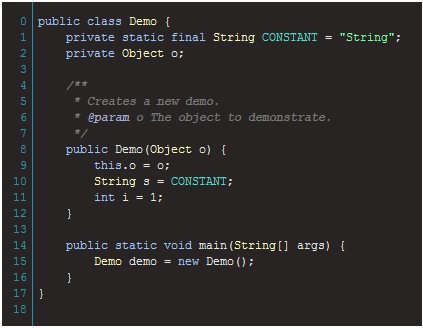
 The Nook Color is a great device, especially when CyanogenMod is installed on the device. The only issue I was having with the device, I was unable to connect to the device via ADB over USB.
The Nook Color is a great device, especially when CyanogenMod is installed on the device. The only issue I was having with the device, I was unable to connect to the device via ADB over USB. 

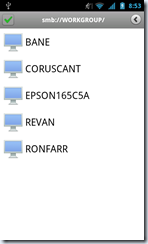






 I have
I have 


 There has been a lot of news lately about Android devices logging, and reporting GPS information back to Google. Not to mention the same thing going on with the iPhone. Two women from Michigan have even filed a
There has been a lot of news lately about Android devices logging, and reporting GPS information back to Google. Not to mention the same thing going on with the iPhone. Two women from Michigan have even filed a 











